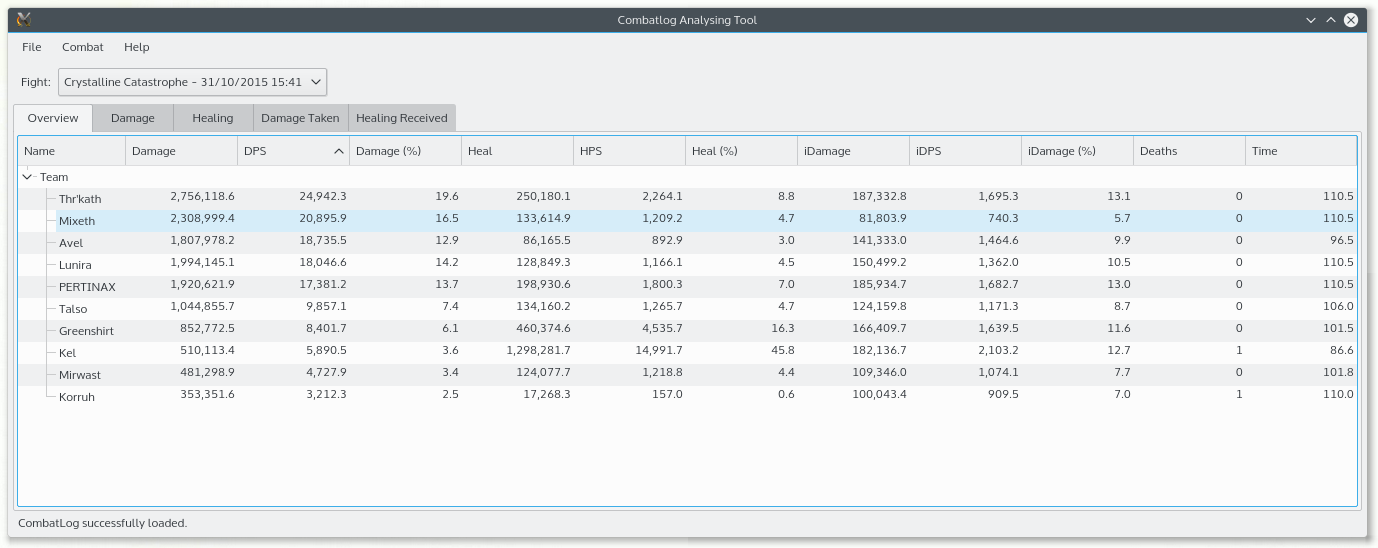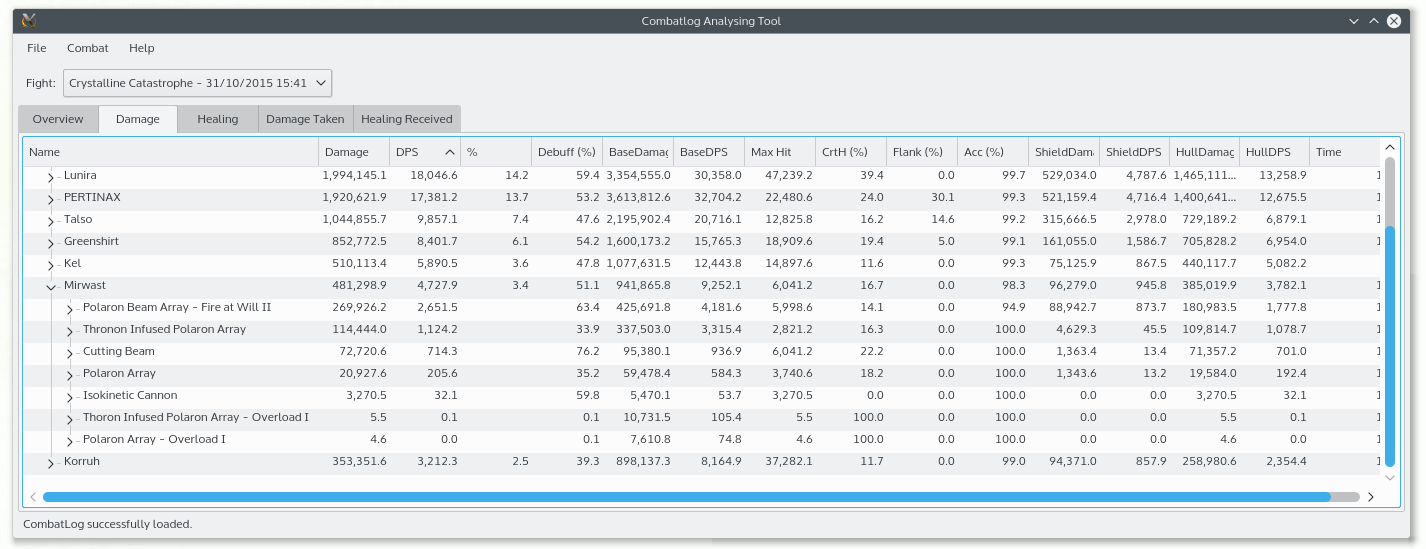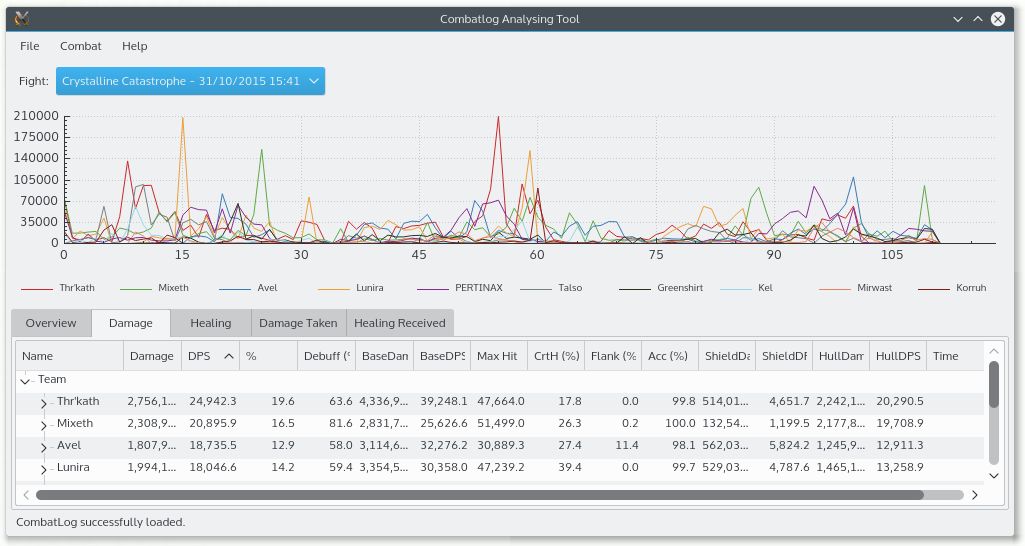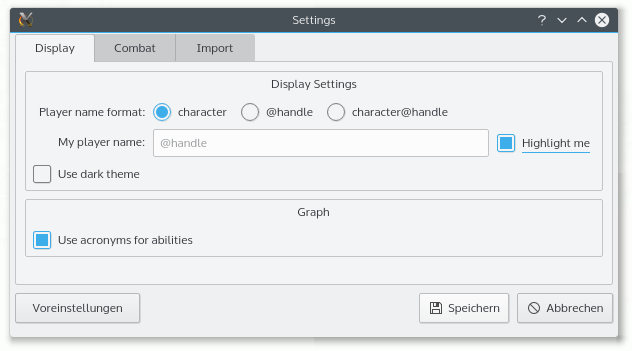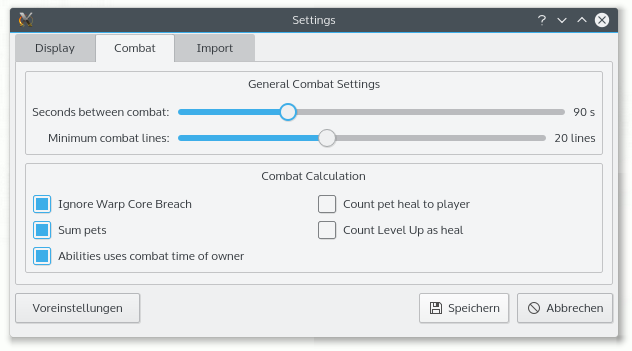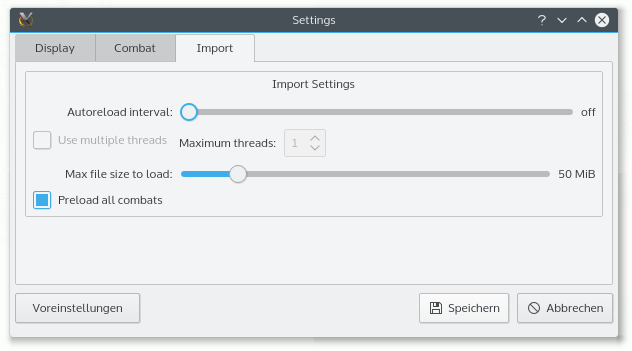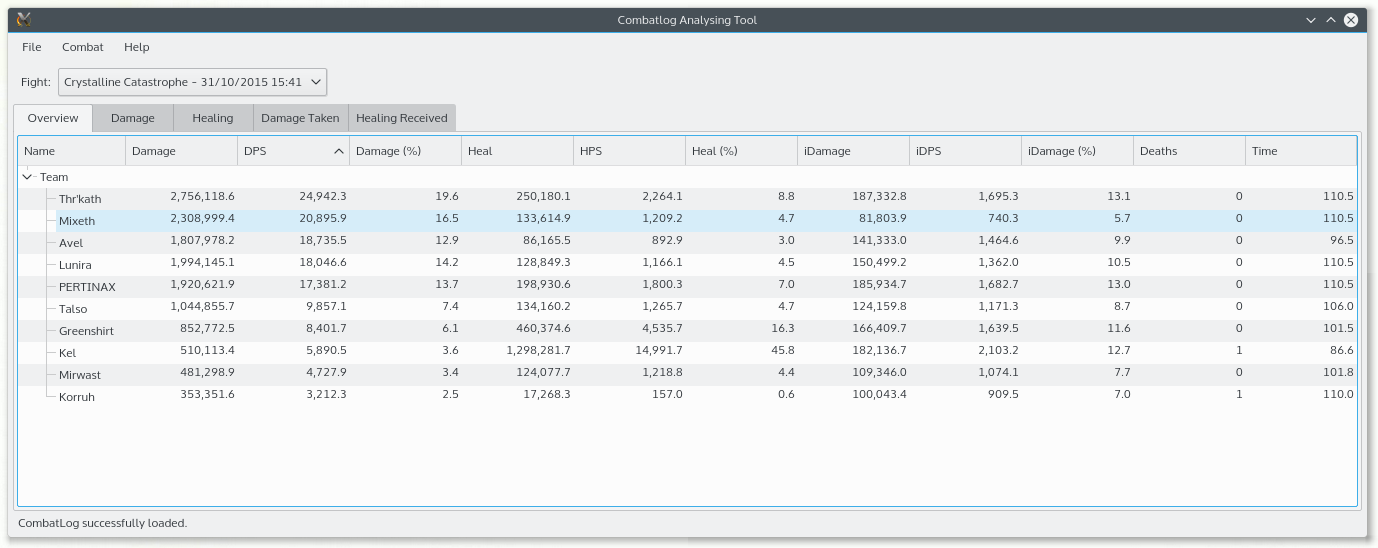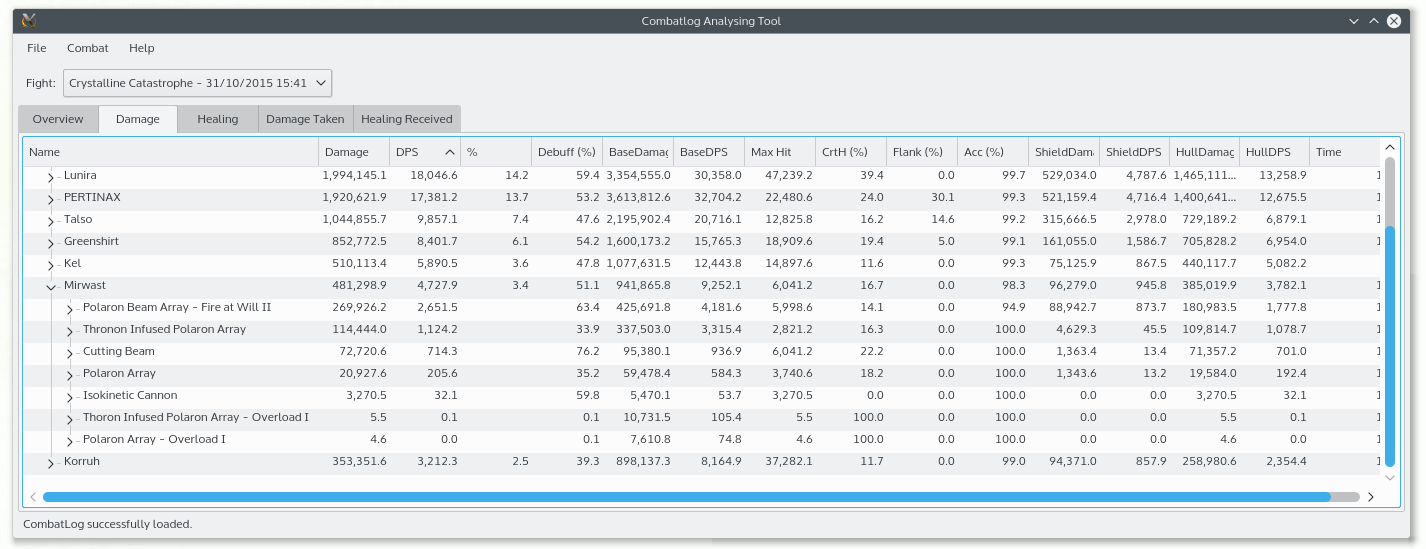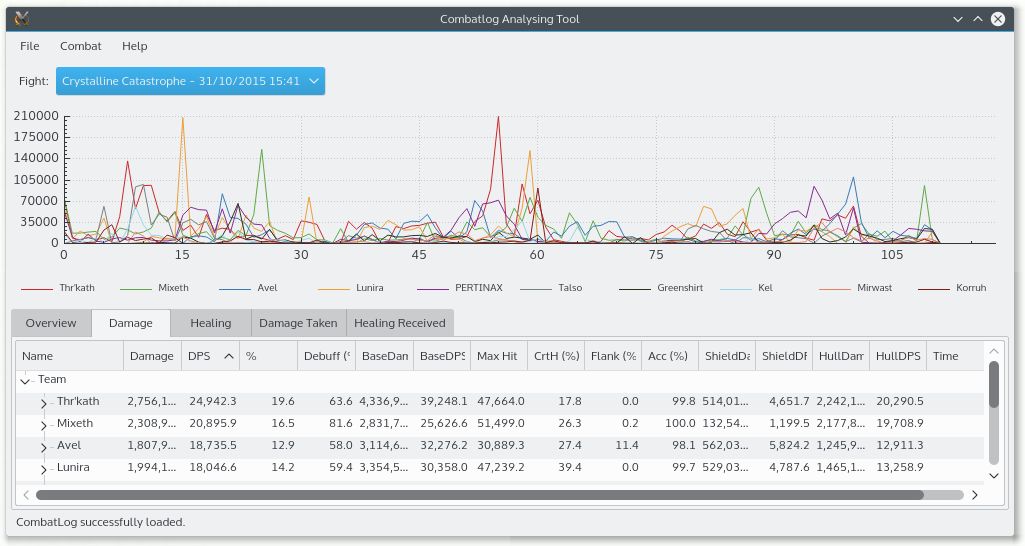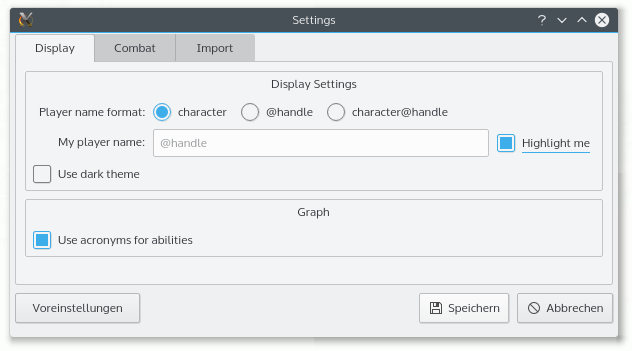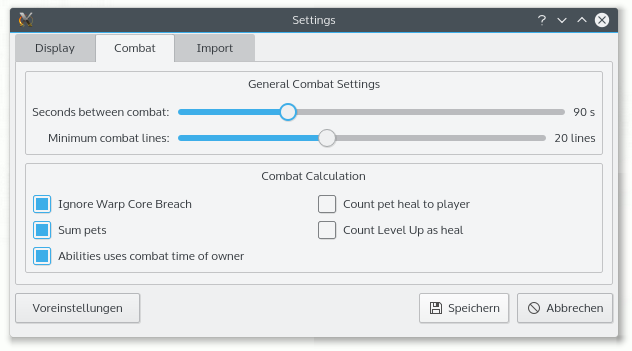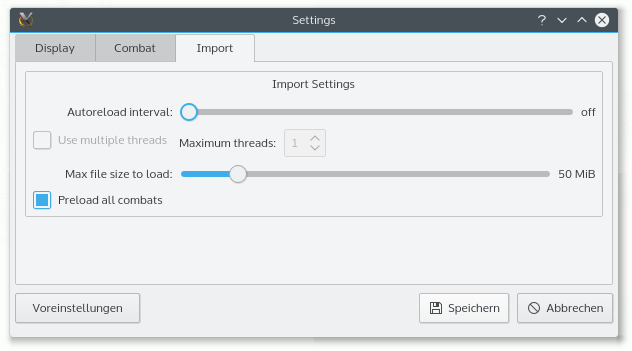Star Trek Online - CombatLog Analysing Tool
This tool is in early stages of development. If you run into issues feel free to report them to us ingame: @danfai or @lordcruncher. You can also join our Channel "CATs & DPS". Offgame you might find us on IRC (irc.danfai.de:6667/#cla) or via Mail: cat [at] danfai [dot] de
Basic Usage:
- Type
/CombatLog 1
in STO Chat before going into combat
- Optional: Type
/CombatLog 0
in STO Chat after finishing combat
- Start CAT (running sto-cat.exe (Windows) or sto-cat (Linux))
- File > Open, select Combat.Log in
STO-Path/Star Trek Online/Live/logs/GameClient/
Downloads:
- Windows
- Linux
You may have to set the executable flag for sto-cat and install Qt5 libraries. (for debian and ubuntu: libqt5gui5, libqt5core5a, libqt5network5, libqt5widgets5, libqt5printsupport5)
64-bit (x86-64/amd64):
32bit (i386):
Screenshots
These screenshots were made on Ubuntu with KDE.